After analysing all the sketches again I have now come to the decision that I will be doing the film 'The Race' as it would be a film that would appeal to anyone and also I will be able to add a variety of effects such as nitro flames for the car. I decided to do this film then the rest as with the case I will be able to use a much more variety of the selection tools such as magnetic and polygon selction tool.
Tuesday, 26 February 2013
Thursday, 21 February 2013
Sketches from mind-map
Sunday, 17 February 2013
Mind-Mapping My Ideas
Mind-Mapping Ideas
After I had created the DVD template within Photoshop I then needed to think of an idea of a film to base my DVD package on. So I did a mind map with all the ideas that I have on a variety of different films in which I could then create a DVD package for.
Now I have a variety of ideas for films I am now going to sketch the design for what the DVD package could look like for each of the ideas that I have.
Thursday, 14 February 2013
Creating the DVD Template
Once I had opened up
Photoshop the first thing I then needed to do was create the page setup in order to create the DVD template.I did this by changing the width and height measurement type to millimetres and then I entered the measurements. The explanation for this is that the DVD template must be within the correct measurements. I also ensured that the
colour mode and the resolution were set correctly. I chose to set the resolution as 300 in which
is high , I chose to have a high resolution as this will therefore make the
images clear for the DVD package and if then the DVD package was then published
and needed to be converted into the different formats then the images won’t
pixelate
After selecting the right
measurements, resolution and colour mode I then clicked on ‘OK’ in which
creates the page that I need to be able to start creating the DVD template.
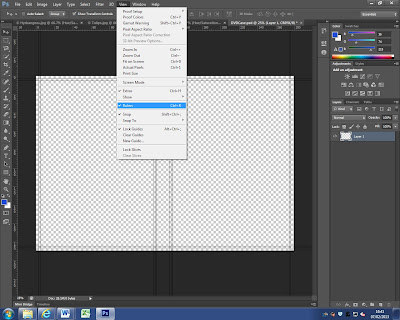
Subscribe to:
Comments (Atom)








