I am now going to be editing the Nissan Skyline which will be right at he front of the DVD case and will be one of the images that will stand out to people.
First of all I open up Photoshop and open up the Nissan Skyline image.
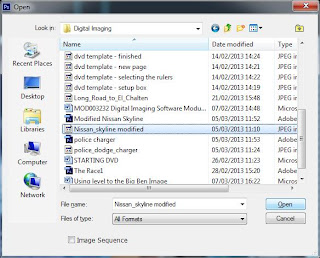
Once selected the image it the opens up within Photoshop in which I then can start editing the image if I wish to do so.

I then select the necessary selection tool that I need to use in order to help me edit this image so that in the end I am left with just the car. The selection tool that I am going to use is the polygon tool because due to the car having mainly straights then the polygon lasso tool best fits as you can draw straight lines using this tool very nicely.


No comments:
Post a Comment