Adding the background , text and the vector image on to the DVD label
Now that I have created the vector image for the DVD label , I am now going to add a background to the DVD label also with the title of the film and then also include the speedometer that I have just successfuly created. Down below are the different steps that I took.
Step 1:
Firstly I open up Adobe Illustrator and open up the file which has then guides for the DVD label on.
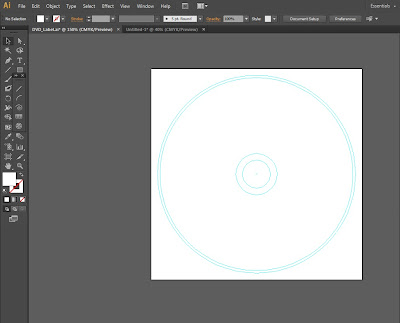
Step 2: I now need to open up the image of the background that I have chosen to have for my DVD label.
Step 3:
I then locate the file of the background and click on open.
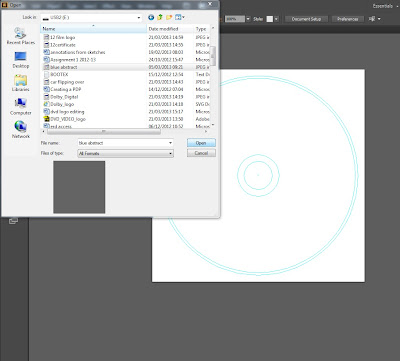
Step 4:
It then opens the background image into Adobe Illustrator.
Step 5:
I then copy and paste the image onto the DVD label.
Step 6:
I then resize the background image so it fits perfectly on the DVD label.
Step 7:
I then repeat the process for the film title and the vector art of the speedometer.





No comments:
Post a Comment