Adding the 'Wind' filter to the DVD title
Above
is the DVD cover of my chosen DVD. After analysing the cover I have decided
that I would like to add an effect on the DVD title. After analysing the
different filters that I can use to add an effect on the DVD title, I have
chosen to go with the ‘Wind’ filter as this makes the filter look like it is
moving at speed and this suits on what the whole DVD is about.
First of all I select the
layer that the DVD title is within.
I then go to the top tool
bar to the ‘Filter’ selection. I then go down to where it says ‘Stylize’ and
then across to the ‘Wind’ filter in which I wish to use on my DVD cover.
After choosing the ‘Wind’
filter a box appears which allows me to choose a couple of options such as the
type of method I wish to have and thee direction that the method is coming
from.
The
method that I have chosen to go with is the ‘Blast’ method as this gives the
feature of the title moving in speed which I want to have. The direction I have chosen is ‘From the
Left’ as I wish to have the DVD title looking as it is moving from right to
left. I then click on ‘Ok’ to apply the
choices I have made.
After
clicking on ‘OK’ it has applied to the filter.
I then repeat the process to the DVD title that is on
the spine.




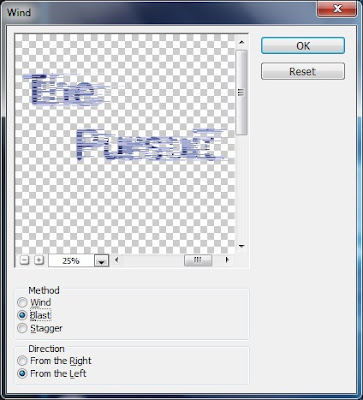


No comments:
Post a Comment